
4 Free Ways To Speed Up WordPress
WordPress is a great tool in which to create a website. In fact, it powers around a third of all websites online today and it is quick and easy to speed up WordPress websites with some free tools and plugins.
The great thing about WordPress is that it can easily be turned into almost any type of website imaginable through thousands of dedicated themes and plugins.
It also boasts one of the best out of the box SEO content management platforms available with numerous plugins to make this even better to help rank your website on the search engines.
Although there are major benefits to using WordPress, it can sometimes become bloated, especially if you are using a lot of plugins, images and other media which can negatively affect page load times.
There is, however, a lot of things you can do to help speed up WordPress which are completely free and will not cost you a penny.
In this article, we will show you some free ways to speed up WordPress and improve your page speed scores.
Learn about 8 free must-have tools for website owners to take your website to the next level.
Use a good cache plugin

Using a good cache plugin is a must when building your website with WordPress and is essential to help speed up WordPress websites. Because pages on WordPress are dynamic, each time a user visits your website the page must be built within the browser. This takes time and can lead to slower website page loading speeds when compared to serving cached pages.
There are many free cache pages to choose from which offer different features and as always, some are better than others or are more suited to different types of websites.
We recommend you try out a few different cache plugins to see which work best for you, however, below are a few of our favourite plugins to get you started:
Cache plugins often use the htaccess file to make changes to your website settings. Make sure when removing a cache plugin from your website you also check the htaccess file and remove any settings the plugin has placed on the file. This can help prevent any conflicts when you install a different plugin, avoid any website errors such as 500 internal server errors and help you when comparing the performance of different cache plugins.
Image optimisation and lazy load

Lorem ipsum dolor sit amet, consectetur adipiscing elit. Ut elit tellus, luctus ne
Everybody likes images and other media on websites as it can really bring out the best in your content as well as help with your on-page SEO and decrease bounce rates as a visitor is not just faced with a wall of text.
Images and other media such as videos, however, bring with them their own problems when it comes to page load speed as many people who create their own websites tend to ignore image optimisation which is a big mistake as doing this correctly can help speed up WordPress websites.
One of the major optimisation issues often ignored is images with designers using oversized images in their content. This is a bad idea for several reasons, however, most importantly, it can affect your page loading speed.
This is because the web browser will download the full image file, no matter what size it appears on your website. For example, you could have an image area of 500×500 pixels, but you are using an image that is 2500×2500 pixels. The web browser will see only the full-size image and will have to download the full file, rather than the smaller 500×500 pixel image which eventually shows on your web page.
It is vitally important that you optimise all the images on your website. This includes:
- Resizing images to fit the dimensions which will be shown on your website
- Optimising the file size using a plugin such as Smush or a web application like TinyJPG.
- Using lazy load for your images and media means the browser will only download this content as it is required.
- Using standard images files such as jpg and png as these are much smaller in size than other file types.
This is vitally important for eCommerce websites where there are usually lots of images on each category and if there is no image optimisation, this can slow down your website and can lead to lost sales.
c ullamcorper mattis, pulvinar dapibus leo.
Enable GZIP compression

Enabling Gzip compression can help speed up WordPress websites as it reduces the file size of your website content before it leaves the server. This can help reduce web page size and page loading speeds.
There are several ways to enable Gzip compression on your website including:
- From your cPanel account: This can be done by going to the Software section and clicking on Optimize Website and selecting Compress All Content, then Update Settings.
- Using a WordPress plugin: You can also enable Gzip by using a free plugin such as Enable Gzip Compression from the plugin repository.
- Using a cache plugin: Some cache plugins include Gzip compression as standard although sometimes it is not specifically mentioned in the settings. The best way to check it to try and install and activate the Enable Gzip Compression plugin after you install your cache plugin and if there is a conflict, Gzip Compression is already added to help speed up WordPress.
Add Your Heading Text Here
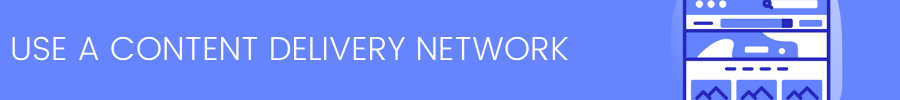
Using a content delivery network or CDN for short is another great way to speed up WordPress websites. It works by delivering your website from a server closer to your visitor’s actual location than where your server may be based.
Using this method can help increase page loading speed and ensure a better experience for your website visitors and can also help increase your page speed score when checking your website load speeds.
We recommend Cloudflare, which offer some great features on their free account to help your website load faster for your visitors. There are others available, so which one you use it down to your requirements and preferences.
You should also look for a good quality host and here at Rokit Host we only use state of the art NVMe drives with powerful AMD Ryzen servers for extra speed and reliability for our web hosting plans.
Conclusion
In this article, we have shown you free ways to speed up WordPress websites. This is obviously ideal for most users, especially those with smaller websites or those without a large budget.
We have recommended some great tools and plugins, but feel free to look around as one of the best things about WordPress is the sheer number of options for most things you are looking to do.
Although these options are free, some may have limited features compared to pro or paid for versions or paid plugins that are available. If possible and you have the budget available it is always recommended to get the best possible performance which is usually from paid tools and plugins which offer premium features.
To get started, these are great, free ways to improve your websites performance and speed by up to 5x without spending anything.