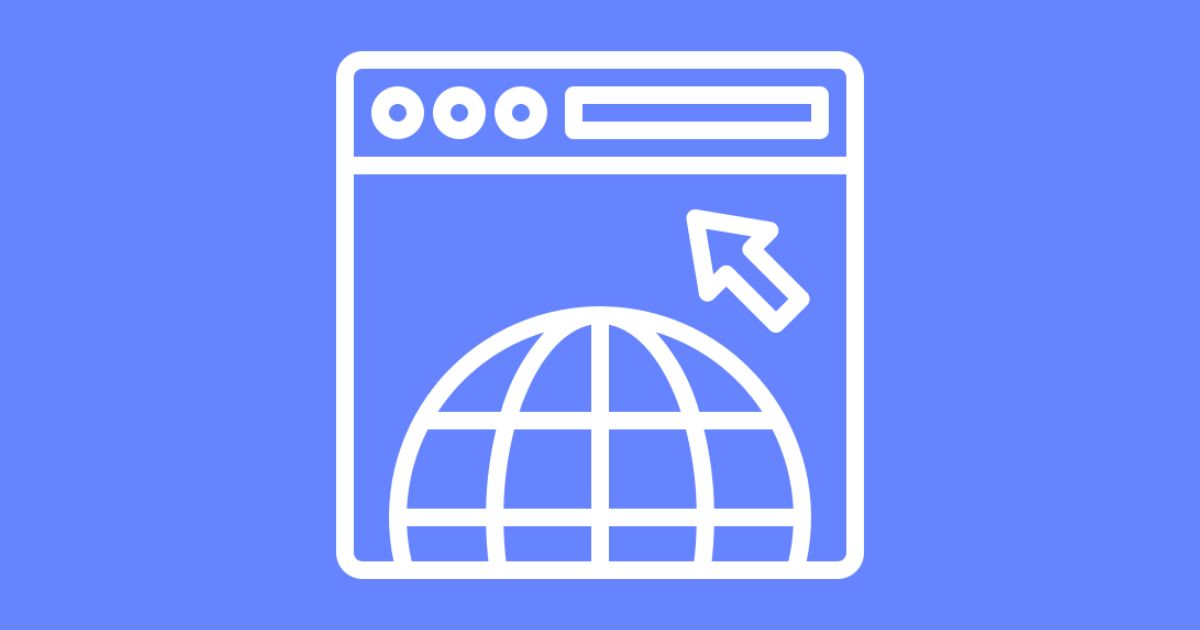
How To Create Private Nameservers?
If you have a reseller hosting account, you may want to create private nameservers using your domain name for your customers to use instead of using our white label hosting nameservers. This is quick and easy to do and in this article, we will show you everything you need to know to create your private nameservers for your web hosting business.
All of our reseller hosting plans include the option to create your own private nameservers. Get started today from only $9.99/month.
What are private nameservers?
Private nameservers are a term used to describe DNS nameservers that are created using your own domain name rather than using those provided by Rokit Host or other web hosting providers. For example, you can use ns1.example.com and ns2.example.com where example.com is replaced with your domain name.
Private nameservers can also be referred to as custom nameservers, glue records or hostnames depending on the working used by the web hosting provider. We use private nameservers and will use this term for the remainder of this guide.
How to private nameservers work?
Simply put, nameservers work to help browsers make the connection between URLs and websites without the need to remember an IP address in order to view a website online.
These nameservers are used to tell the browsers on which server they need to look in order to correctly show the requested website. Without nameservers, a user would have to type in a specific IP address in order to view a website rather than simply typing in the URL.
Why register your own nameservers?
For smaller business or personal website owners using a shared hosting service, you will likely never need to think about using private nameservers as 99% of your website visitors will either not look or care what your nameservers are.
Private nameservers are generally used for larger businesses who want to keep a strong brand identity even if a tiny minority of people will actually know about these nameservers.
Those who use private nameservers the most often are reseller hosting clients such as those running their own web hosting business and web developers such as agencies and freelancers who offer web hosting to their clients and want to provide a more professional and dedicated appearance against using the standard white label nameservers we and other providers offer.
There are several benefits to using private nameservers which include:
- To offer a more professional look for reseller hosting clients using their own domain name as nameservers for their own customers.
- Help you to avoid giving away third party details of your web host.
- To make it easier for your clients to remember.
- If changing the hosting provider, it can be easier to simply change the IP address on the private nameservers than having to use brand new ones.
There is no obligation to use private nameservers for your website and the vast majority of websites online do not so it really comes down to whether this will benefit your website and business.
Learn how to add a new package in WHM for your reseller hosting plan.
How to create private nameservers

This is one of the most common questions we are asked by our reseller hosting clients. The problem is, there are lots of domain registrars, who each has their own processes and not all of our clients buy their domain name through us.
The fact that different domain registrars have different methods on how to create private nameservers means we can only provide you with general information on what to do. For full instructions, you will need to contact your domain registrar directly and they will be able to help you.
In general, creating a private nameserver should be similar among all registrars. What you need to do is to point each nameserver, such as ns1.example.com to the relevant IP address as provided by your hosting provider.
You will complete this action for both ns1 and ns2 nameservers and then change the standard nameservers on your domain name to these new private nameservers. After you have completed these steps through your registrar you will usually need to wait for propagation. This propagation is the time it takes for the DNS changes for the private nameservers to filter down throughout the internet.
This propagation can take up to 48 hours to fully filter down, however, in most circumstances, this usually only takes a few hours at most.
You can use this free DNS tool and select the NS option to check the progress of your nameservers propagation.
Once this has completed you will need to check you can view your website using the new private nameservers without any issues. If you can, everything has been completed correctly. If not, and you receive an error message on your browser showing a DNS error then something has not been set up correctly.
The easiest way to troubleshoot this is to double check that the IP addresses attached to your newly created nameservers are correct. You can contact us or your hosting provider to confirm this if needed.
You should also make sure you have not made any errors when entering the nameservers such as spelling errors and this can also cause these to fail.
If you are still having issues, please contact us or your domain registrar for support.
Create private nameservers with Rokit Host
If you have purchased our domain name through us, please follow these steps to create private nameservers:
- Log in to your client area account.
- From the main menu click on Domains.
- Select the wrench icon or choose to manage for the domain name you wish to add the private nameservers to.
- From the lest hand menu, choose the Private Nameservers option.
- Under the Register a NameServer Name option, enter the details such as ns1 and the IP address and click Save Changes.
- Add the 2nd nameservers such as ns2, the IP and Save Changes again.
- Again, from the left-hand menu, navigate to the Nameservers option.
- Enter your new private nameservers such as ns1.example.com and ns2.example.com and click Change Nameservers.
- Wait for propagation.
Conclusion
While nameservers are essential, private nameservers are a personal or business choice and are not required for each website. Please feel free to contact us if you would like some advice on whether it is the right choice for you to create private nameservers.